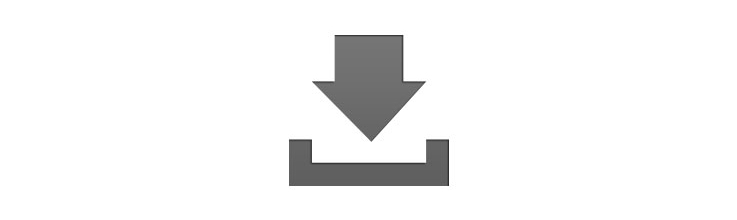customer support
Phone Support
Phone Documents & Support
Calling Features
How to use your calling features per region
Downloadable Forms
PIC Freeze, call tracing, and more…
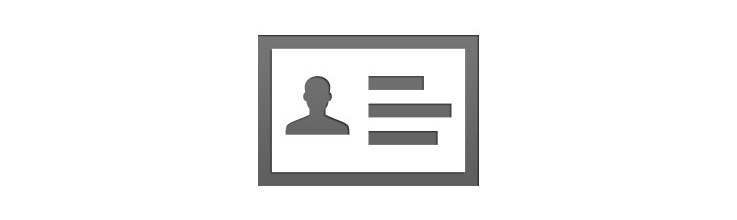
Contact Support
Find out all the ways you can get support from REV.
title
text
Can I prevent unauthorized changes in my selection of long distance service providers?
Yes, REV can “freeze” your current long distance company to prevent any unauthorized changes. With this freeze, REV will not change your long distance service provider without your explicit authorization. Download and complete our PIC Freeze Form to freeze your long distance service.
What are my options for listing my phone number in the telephone directory?
You can opt for either a non-listed number or a non-published number for a small monthly fee. A non-listed phone means your name and phone number do not appear in the telephone directory, but is available by request from directory assistance. A non-published number means your name and phone number do not appear in the directory, nor can it be obtained through directory assistance.
What is REV's Inside Wire Protection Program?
Residential and small business customers can have worry-free phone service for a small monthly fee. By subscribing to this plan, you can avoid a service charge if the problem is in your inside wiring or jacks. Without REV’s Inside Wire Protection Program, the indoor phone service repairs are your responsibility.
Is REV phone service compatible with 911?
Yes. In fact, unlike cell phones which only provide 911 operators with latitude and longitude coordinates that have to be translated into a “best guess” location, when you dial 911 using your REV home phone service operators immediately see your name and exact street address.
Is REV phone service compatible with my home alarm system?
Yes. REV phone service is fully compatible with home alarm systems.
Choose your region:
River Region
legacy RTC
Capital Region
legacy EATEL
Bayou Region
legacy Vision
Bayou Region - Fiber
legacy Vision
Choose your region:
River Region
legacy RTC
Capital, Bayou & Plaquemine Regions
legacy EATEL & Vision
Problems with your telephone service may be related to devices connected to your phone line. Usage of any of the following devices could be the cause of your service problem:
- Fax machines
- Computer Modems
- Satellite TV systems
- Broadband or DSL connections
- Home security systems
- Cordless telephone system
You may be able to determine the cause of your phone service problem by using some of the following tips.
Identify the problem
If you are experiencing problems with your dial tone, select the scenario below that best describes your current dial tone situation:
- I have dial tone on one of my telephones but not all of them.
- I have dial tone, but I also have static or noise on my line.
- I don’t have dial tone on any of my telephones.
If your problem is related to dial tone, select the option below that best describes the problem:
- I can’t receive telephone calls even though I have a dial tone.
- I can’t make long distance telephone calls.
- I would like more information regarding services covered by REV and charges for non-covered services.
If you are experiencing a problem not described above, call REV’s customer service division to report the problem.
I have a dial tone on one of my telephones but not all of them.
Most likely the service outage you’re experiencing is due to telephone-related equipment failure in your home.
Disconnect the non-working phone and move it to a wall jack that has a working phone connected.
Based on the outcome, please select the appropriate statement below.
- I hear a dial tone now that I moved the phone.
- I still do not hear a dial tone.
- I have a dial tone but I also hear noise or static.
I hear a dial tone now that I moved the phone.
If you hear a dial tone after moving the phone, it means your phone is not the problem.
Disconnect all devices, such as: answering machine, Caller ID, fax machine, cordless phone, computer modem, DSL connection, and satellite TV system from the telephone jack that is not producing a dial tone.
Wait one minute and connect the telephone to the jack. If you hear a dial tone, the problem is most likely associated with one of the devices you disconnected. Disconnect the devices from the electrical outlet, and then reconnect them to the jack. If the problem persists, have the device repaired or replaced. If it’s a new device, try to return it to the store where you purchased it or consult the manufacturer’s information for warranty and repair coverage.
If you still don’t get dial tone, the problem is most likely with jack or wiring to the jack. You may repair it yourself, contact us, or contact any other qualified company for repair service.
If you’ve elected the Inside Wire Maintenance Service Plan, REV will repair your inside wiring and wall jacks at no charge. If you do not currently subscribe to this plan, you may incur a service charge for repairs performed by an REV technician.
I still do not hear a dial tone.
If you still do not hear a dial tone after moving the phone, the problem is most likely in the telephone you unplugged. It will need to be repaired or replaced.
I have a dial tone but I also have noise/static
Unplug all of your telephones, wait at least one minute and then plug them back in one at a time. Also make sure you unplug other equipment or services connected to your telephone line such as:
- Fax machines
- Computer Modems
- Satellite TV systems
- Broadband or DSL connections
- Home security systems
- Cordless phones
If you hear static on the ‘first’ telephone set you plugged back in, unplug it. Plug in the ‘second’ telephone set and listen for any noise or static. Repeat this procedure for each telephone in your house.
Based on the results, please select one of the following situations.
The noise/static stopped, and the dial tone is clear
There’s a good possibility the service problem is associated with either one of the pieces of telephone-related equipment or your inside wiring or jacks.
Continue connecting your telephone and related equipment one item at a time. Each time you reconnect a device, listen to hear if the noise returns. You should disconnect any device that is causing static.
If you are enrolled in REV’s Wire Maintenance Service Plan, there should be no charge if you need to contact us for repair.
The noise/static is still on my line
Contact us to schedule a repair visit from an REV technician. If you are enrolled in the Inside Wire Maintenance Service Plan and it is determined that the problem is in the wire, jacks, or equipment inside your home, you will not be charged for the repair.
If you do not currently subscribe to the maintenance plan, you may be charged a service fee for repairs not associated with lines or REV central office service equipment.
I don’t have dial tone on any of my telephones
To get your phones working again as quickly as possible, you’ll need to determine whether the problem is inside your home or in the wiring outside your home.
You can determine this by testing your Network Interface Device (NID). To perform this test, you will need a phone set (telephone and cord) that is in good working condition and a screwdriver.
After assembling those items, follow these simple steps:
- Step 1: Locate the Network Interface Device (NID) on the outside of your home – this gray box often contains a test jack that will allow you to check for a dial tone. If you live in a condominium or apartment, the NID may be located inside your unit — usually in a closet, pantry or laundry area.
- Note: some residences have a Common Station Protector instead of a NID, these devices DO NOT have test jacks. If your home has a Common Station Protector you will be unable to test for a dial tone.
- Step 2: Use the screwdriver to open the NID. Locate the test jack and remove the connected cord. Wait one minute and then connect the telephone set to the test jack. Check for a dial tone.
If you hear a dial tone, the problem is most likely due to an Inside Device or Wire Problem.
If you do not hear a dial tone, the problem is most likely associated with REV lines or equipment. Please contact us to schedule a repair visit from a technician.
I can’t receive incoming telephone calls even though I have dial tone
It is possible that Call Forwarding has been activated on your phone. This feature directs calls to your home telephone number to be forwarded to another telephone number.
Dial *73 or 73# to disable the Call Forwarding feature. Dial 1173 on a rotary dial telephone to disable this feature.
If you still cannot receive telephone calls after disabling the Call Forwarding feature, please contact REV for assistance.
I can’t make long distance telephone calls
If you are having difficulty completing long distance calls, please call REV at 1-866-647-4288 from the line where the trouble occurs or call your chosen long distance carrier for additional support.
Service Agreement
REV maintains all of the equipment and all of the lines up to where the telephone line connects to you home at the Network Interface Device (NID). There is no charge for repairs to this portion of your telephone service. See illustration.
If you are enrolled in the Inside Wire Maintenance Service Plan, there is no charge for repairs to the wiring leading from the NID to the telephone jacks inside your home. Wall jacks are also covered under this plan. Certain restrictions apply.
If you are not enrolled in the plan detailed above, a service charge may be incurred for repairs to wiring or jacks.
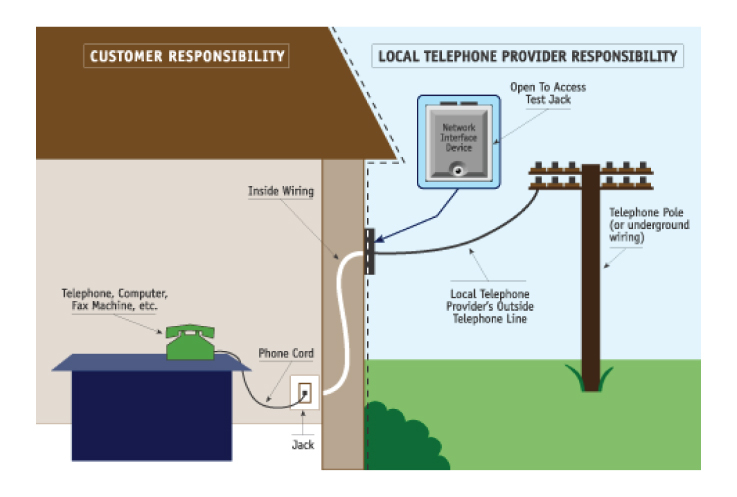
Common NIDS
If you live in a single-family residence, duplex or triplex, the device should look similar to one of the NIDs shown here.

If you live in a condominium or apartment, the NID may be located inside your unit-usually in a closet, pantry or laundry area and should look like the illustration here.
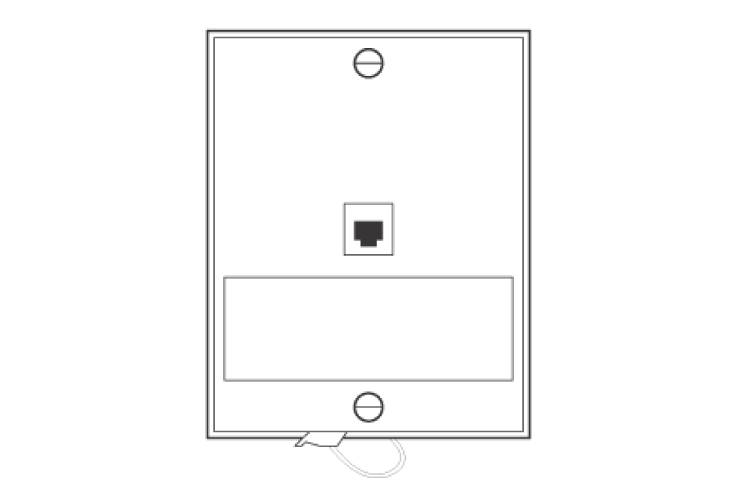
Common Station Protectors
If the equipment where the telephone line connects to your residence appears similar to one of the devices below, you will not be able to perform a test.

Locating Your Test Jack
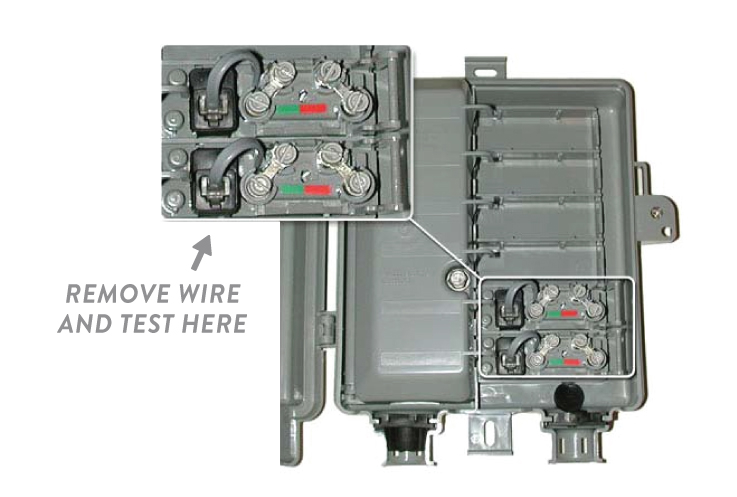
Inside Device or Wire Problem
Problems with your telephone service may be related to devices connected to your phone line. Usage of any of the following devises could be the cause of your service problem:
- Fax machines
- Computer Modems
- Satellite TV systems
- Broadband or DSL connections
- Home security systems
- Cordless phones
You may be able to determine the cause of your phone service problem by using some of the following tips.
Follow these simple steps to test the telephone-related devices inside your residence:
- Step 1: Unplug all telephone-related appliances from the telephone jacks, starting with equipment also plugged into the electrical outlets. After all devices have been disconnected, wait one minute and then proceed to Step 2.
- Step 2: Connect a telephone set to a wall jack (ideally one that is not cordless or does not require connection to an electrical outlet) and check for a dial tone. If you hear a dial tone, unplug that telephone and plug it in another wall jack. Continue this process with the same telephone device until you have tried each telephone wall jack in your residence. If you hear a dial tone at each of the wall jacks, then the problem is probably associated with one of the other telephone-related devices (such as fax machines, computer modems, etc) that is still unplugged. If you heard dial tone when connected to some wall jacks and not others, the problem is most likely with the inside wiring or a specific phone jack. Please make a note of which wall jack(s) are not working properly. Please /contact/ for repair service.
- Step 3: Reconnect each telephone-related appliance – if you do not hear a dial tone on a device (or hear static), the problem is most likely associated with that particular telephone, jack or telephone-related equipment. Disconnect and repair or replace the problem device.
Click to download:
- PIC Freeze Form
- PIC Freeze Removal Form