customer support
Internet Support
Internet Documents & Support
Speed Test
Check your Internet speeds.

Email Passwords
Change your email passwords online.
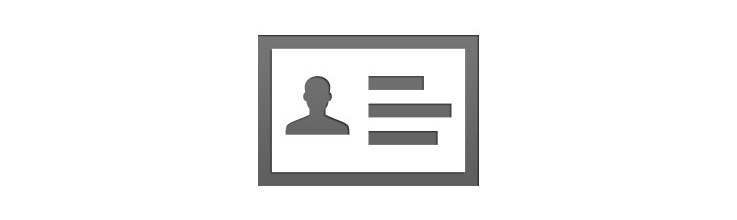
Contact Support
Find out all the ways you can get support from REV.
title
text
Do I need a cable modem with my REV Internet service?
Cable Internet service requires a modem. REV provides modems as part of all cable Internet services. A modem is not required for fiber Internet service.
Does your Internet service require a speed "boosting technology"?
No. Our High-Speed Internet service consistently delivers sustained high speeds without the need for any sort of speed “boosting”.
Will REV ever deliberately slow my Internet service down?
No. REV will never deliberately slow down or throttle your Internet speed due to your data usage.
Follow these simple steps to start streaming with your eero Whole Home WiFi system in no time.
Click to download Whole Home WiFi Self Install Guides
Choose your email address:
How to reboot your ONT
How to reboot your modem
How to reboot your eero
Report an Outage
Use this form for an outage or downed cable.
Report a Problem
Report a problem with your service.
Contact Us
Find out all the ways you can contact us.
Screen Connect
Real-time customer support.
Allow an REV customer support representative to access your computer to resolve any problems that might be occurring on your PC.

